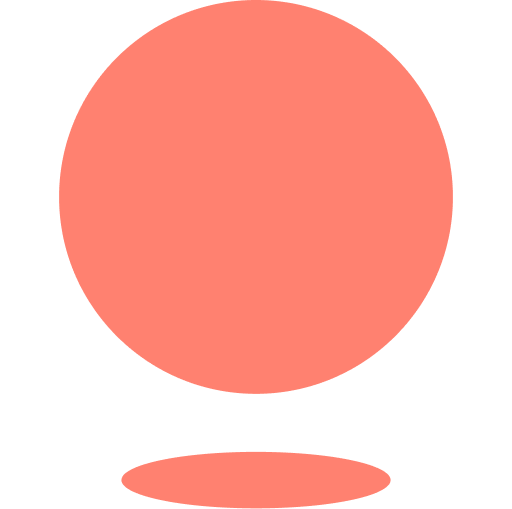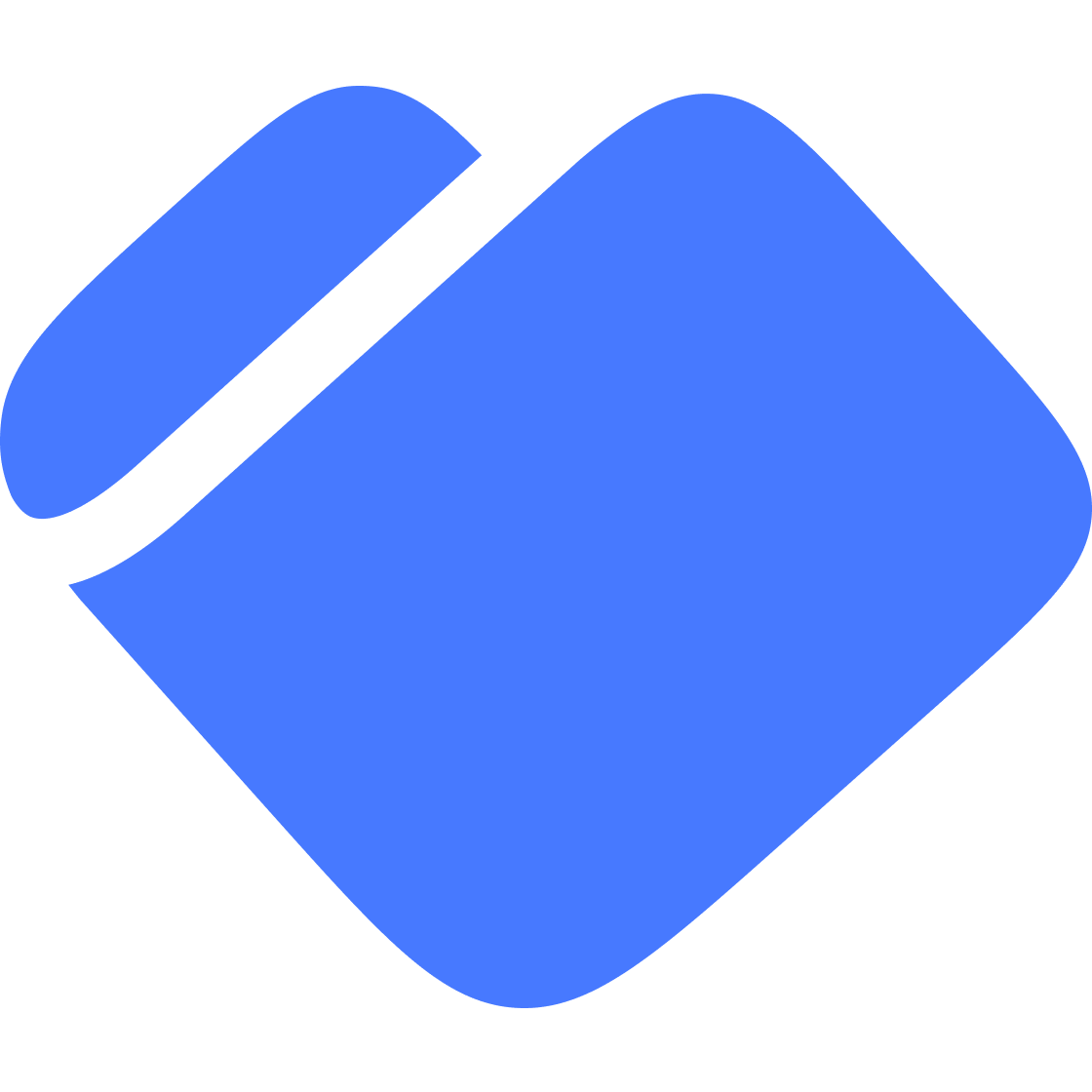Which wallets are right for my use case?
In order to let your users access DeFi, they will need an -compatible wallet. There are plenty of considerations when selecting a wallet schema that works for you:- Who will maintain custody of funds?
- What permissions must exist for my use case?
- Where in my stack should transaction signatures originate?
- How can my users on and off ramp funds?
Embedded Wallet Providers
Embedded wallet providers give your users the ability to sign onchain transactions through your app’s existing email authentication and authorization flows. Actions works with:Gas Sponsorship
Signing and sending onchain transactions requires gas, or fee payment, which adds additional overhead for you and friction for users. Actions supports gas sponsorship via a combination of smart contract wallets and paymasters. First, configure a paymaster in the chain config by specifying a bundler url. Now, any transactions submitted via an actions SmartWallet on that chain will automatically use your paymaster, therefore eliminating the need for the wallet to pay gas.Connect your wallet to Actions
Regardless of where and how transactions are signed, Actions has you covered.1
Choose a wallet provider
Follow embedded wallet provider documentation and installation steps.
Actions works with Typescript clients, both frontend React and backend Node.
2
Import Actions SDK
Import Actions SDK alongside your chosen wallet
provider SDK.
3
Create and fetch embedded user wallets
Follow embedded wallet provider documentation for wallet creation and
access.
4
Pass the wallet to Actions
Call
actions.wallet.toActionsWallet(...), and pass
in the
provider wallet.